Raspberry Pi is a great computer, but sometimes it lacks the ability to easily shutdown the operating system.
We do not always have the ability to log in, for example, via ssh and issue a shutdown command or similar.
We can only perform a brutal power off.
The solution that I used in our Mini Time And Attendance system may be helpful.
The centrally located button is used to switch between ingoing and outgoing recording, however, if you hold it for longer, 5 seconds (as in the video above), the shutdown procedure will start.
The processes important to us will be completed (in this case, the process of attendance registering, testing the sobriety of employees, opening the door), the operating system will start shutting down, and after 10 seconds the display backlight will be turned off.
Unfortunately, the power will not be turned off, it would require additional hardware, but the correct shutdown of the operating system is a valuable thing.
Sample program called reset.c , must be compiled with the WiringPI library, using the following command:
cc reset.c -o reset -lwiringPi
This time the display was connected via the I2C bus, contrary to what I described in the LCD.
Thanks to the small, inexpensive HW-061 module
instead of 8 wires connecting the display to the Raspberry, we only need 4 (including power and ground).
Also, our display becomes much more noise resistant.
In the near future, I will explain how to connect such a display via the I2C bus. For now, to understand the software functionality, I suggest taking a look at the MiniT&A diagram .
Well, now how it works.
We will not discuss I2C display control procedures, but only the main operating system shutdown procedure:
We connect this pin with the astable switch to the GND pin of the Raspberry:
#define WEWY 25 // connect reset switch to this pin and GNDWe will mask the signals, so we will need a mask of them:
static sigset_t signal_mask; /* signals to block */We initiate wiringPi, program the WEWY pin to the input and force logical one on it by activating the pull-up resistor:
......
void main (argc, argv) int argc; char *argv[]; { .......
// check wiringPi setup
if (wiringPiSetup() == -1)
{
printf("wiringPi-Error\n");
exit(1);
}
// set reset pin to input, activate pull-up resistor
pinMode (WEWY , INPUT) ;
pullUpDnControl(WEWY, PUD_UP);
Now, in an infinite loop, every 200 milliseconds we check the state of the WEWY pin. If we press the switch, a logical zero will appear on it.
int state;
int count;
while (TRUE)
{
state=digitalRead(WEWY);
We check if the switch was pressed for 6 seconds (30 x 200 mS):
if (state == 0) // WEWY pin connected to GND
{
for(count=30;count>0;count--) //WEWY pin connected to GND for 6 seconds
{
state=digitalRead(WEWY);
if(state == 1) break;
Delay_ms(200);
}
Here we find ourselves after 6 seconds of continuously pressed the switch:
if (state == 0)
{
Now we can kill the process (or several processes) that we want to finish correctly:
system("killall pomiar"); // terminate a process
sleep(1);
We initiate cooperation with the I2C display and display the system shutdown message:
//**** initiate LCD Display
fdlcd = wiringPiI2CSetup(I2C_ADDR);
lcd_init(); // setup LCD
lcdLoc (0, 0) ; // set cursor at line 0, column 0
typeln ("Closing the system") ; // display some info on LCD
Now we mask the signals so that the operating system does not terminate our process prematurely:
//***** mask signals to avoid premature closure of our process
sigemptyset (&signal_mask);
sigaddset (&signal_mask, SIGINT);
sigaddset (&signal_mask, SIGTERM);
sigaddset (&signal_mask, SIGHUP);
sigprocmask(SIG_BLOCK, &signal_mask, NULL);
We wait 900 milliseconds (this is not needed) and start shutting down the system:
Delay_ms(900);
system("shutdown -h now"); // begin shutdown procedure
After 10 seconds (in practice, usually a shorter time is enough, about 6 seconds), we turn off the backlight of the LCD display and finish our process.
//**** wait 10 seconds
sleep_time = 10;
while (sleep_time > 0)
sleep_time = sleep (sleep_time);
// *** turn off LCD backlight
lcd_backlight = 0x00;
typeln (" ") ;
exit(0);
You can power off the Raspberry.

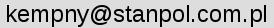
 Polski
Polski 